Are you considering switching your website from Squarespace to WordPress? If so, you're not alone. Many website owners make this transition due to the flexibility and control that WordPress offers over their online presence. However, moving your website can be a daunting task if you're not familiar with the process. In this comprehensive guide, we'll walk you through the steps necessary to transfer seamlessly from Squarespace to WordPress, ensuring minimal downtime and maximum content preservation.
Step 1: Plan and Prepare
Before initiating the migration, it's essential to have a plan. This includes understanding why you want to switch platforms, what you hope to achieve, and any potential risks involved. Make sure to backup all Squarespace content, including websites files, images, and any external data sources. Also, purchase a domain name and hosting for your new WordPress site if you haven't already done so.
Step 2: Choose the Right WordPress Hosting
Selecting the right hosting provider is critical for the performance of your new WordPress site. Look for a host that offers one-click WordPress installations, reliable uptime, good customer support, and scalable plans that can grow with your website. Some popular choices include Bluehost, SiteGround, and WP Engine.
Step 3: Install WordPress
Once you've chosen your hosting provider, install WordPress on your new hosting account. Most hosts offer a simple one-click installation process through their user-friendly dashboards. After installation, you'll have access to your WordPress dashboard where you can begin customizing your new site.
Step 4: Choose and Install a Theme
WordPress has thousands of free and premium themes available. Choose one that aligns with your branding and meets your functional requirements. Install the theme through the WordPress dashboard under the Appearance > Themes section.
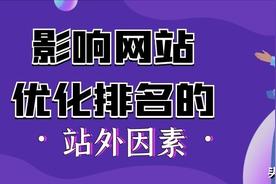
Step 5: Export Content from Squarespace
Squarespace doesn’t have a built-in export tool like WordPress, but you can use third-pArty tools or manually export content. For manual export, save text content as HTML files and download media files for reuploading later.
Step 6: Import Content into WordPress
Depending on the amount and type of content, there are various methods to import your content into WordPress. You can use the built-in importers for some types of content, such as posts and pages. For other content, you might need to manually copy and paste or use specialized plugins.
Step 7: Set Up Permalinks
Configure your WordPress permalinks to ensure your URLs are structured optimally for SEO and usability. Go to Settings > Permalinks and choose a structure that makes sense for your site's content and user experience.
Step 8: Optimize SEO
To maintain your search engine rankings, ensure that your new WordPress site is SEO-friendly. Use an SEO plugin like Yoast or All in One SEO Pack to optimize titles, descriptions, meta tags, and more.
Step 9: Update External Links
Notify anyone who links to your Squarespace site about your move to WordPress and update any external links to your new domain. This includes social media profiles, business cards, and any other places where your old link is listed.
Step 10: Test Everything Thoroughly
Before making your new site live, test every aspect thoroughly. Check all pages, posts, forms, and other elements to ensure they are functioning correctly. Make sure your site looks good on different devices and browsers.
Step 11: Go Live and Monitor
Once everything is tested and you're satisfied, it's time to make your new WordPress site go live. Update your DNS settings to point to your new hosting server. Continuously monitor your site after going live to catch any issues that may arise.
Step 12: Promote Your New Site
Launch a campaign to promote your new WordPress site. Let your visitors and followers know about the benefits of the move, such as improved functionality or a better user experience.
In conclusion, migrating from Squarespace to WordPress involves careful planning, choosing the right hosting, installing WordPress, selecting a theme, exporting and importing content, setting up permalinks, optimizing for SEO, updating external links, testing everything, going live, and promoting your new site. While the process can be complex, taking it step by step will help ensure a smooth transition for your website. Remember to keep patient and take the time to do things right; the enhanced control and flexibility of WordPress will be worth the effort.
评论列表 (0条)